Pin Reference
This page gives a detailed breakdown of what each pin on the Scopocket does. There are also pin labels on the underside of the Scopocket.
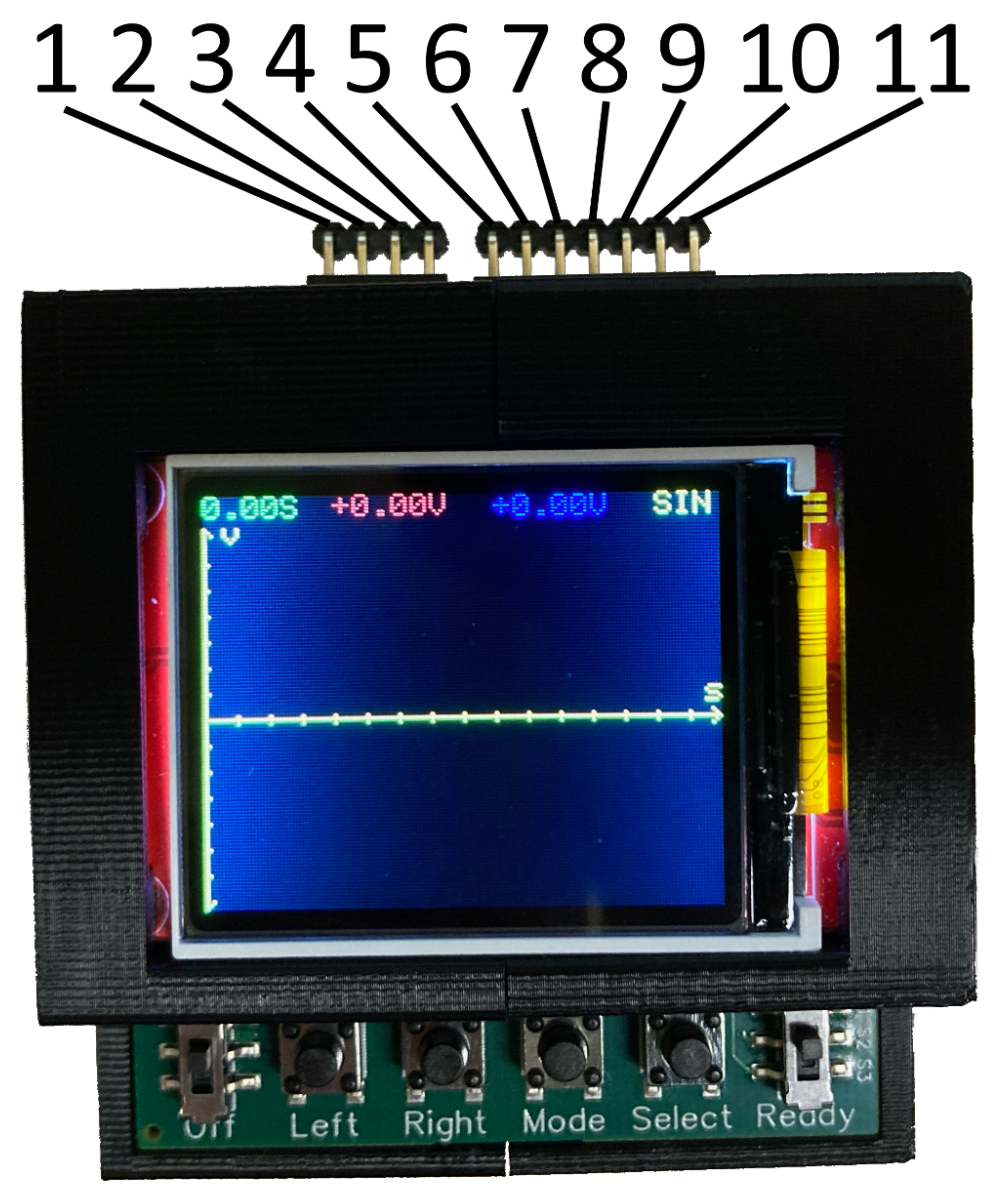
- Channel 1 Reference: Reference voltage input for the oscilloscope’s first channel, which is plotted in red.
- Channel 1: Voltage input for the oscilloscope’s first channel. The value that is plotted is equal to the voltage at this pin subtracted by the voltage at pin 1.
- Channel 2 Reference: Reference voltage input for the oscilloscope’s first channel, which is plotted in blue.
- Channel 2: Voltage input for the oscilloscope’s first channel. The value that is plotted is equal to the voltage at this pin subtracted by the voltage at pin 3.
- 3.3V Output: This pin outputs a steady 3.3V, limited to 75mA.
- 0V Reference: This pin outputs 0V.
- -3.3V Output: This pin outputs a steady negative 3.3V, limited to 250mA.
- Switch 1: This pin is connected to pin 9 when the switch is in the “Start” position.
- Switch 2: This pin is connected to pin 8 when the switch is in the “Start” position, and it is connected to pin 10 when the switch is in the “Ready” position.
- Switch 3: This pin is connected to pin 9 when the switch is in the “Ready” position.
- Waveform Output: A configurable waveform is output with an amplitude up to 3.3V.
Buttons and Switches
Power Switch: The switch on the left turns the Scopocket on and off. To preserve battery life, turn the Scopocket off when not in use.
Left Button: The left button is used to move the cursor left when reading a measured waveform. It may also be used to navigate the settings menu.
Right Button: The right button is used to move the cursor right when reading a measured waveform. It may also be used to navigate the settings menu.
Mode Button: The mode button is used to change the current settings of the Scopocket.
Select Button: The select button is used in the settings menu to select the currently underlined option. (Advanced software only)
Trigger switch: A recording can be triggered by moving the switch on the right from the “Ready” position to the “Start” position. It also changes the connection between pins 8, 9 and 10, as described in the previous section.
Modes (Simple software only)
SIN: 2-channel oscilloscope sampling at 100 samples per second with a 1 Hz sine wave output from the waveform generator. Measurement begins immediately when the trigger switch is moved from “Ready” to “Start.”
SQR: 2-channel oscilloscope sampling at 100 samples per second with a 1 Hz square wave output from the waveform generator. Measurement begins immediately when the trigger switch is moved from “Ready” to “Start.”
PHS: 2-channel oscilloscope sampling at 100 samples per second with a 1 Hz sine wave output from the waveform generator. Measurement begins at the next peak of the output sine wave after the trigger switch is moved from “Ready” to “Start.”
PWR: This mode plots the power draw of a component in series with a 1kΩ resistor. To perform the measurement, place the channel 1 probes across a 1kΩ resistor in series with the load, and place the channel 2 probes across the load. Measurement begins when the load current reaches a peak. The power measurement is sampled at 100 samples per second, and a 1 Hz sine wave is output from the waveform generator.
OHM: Resistance measurement mode. To perform measurement, connect a resistor or resistor network between the channel 1 input and ground (pin 2 and pin 6). The screen will immediately display the resistance value in ohms.
